Tài liệu về " Microsoft Access " 20 kết quả

access 2013 keyboard shortcuts
. Access 2013 Keyboard Shortcuts Access app shortcut keys Design-time shortcut keys These shortcut keys are available when you are customizing an app in Access. Many of the shortcuts. window) F6 Cycle through the field grid, field properties, the Navigation Pane, access keys in the Keyboard Access System, Zoom controls, and the security bar (Design view of tables) F6 Open. you are taking...
Ngày tải lên: 07/08/2014, 08:10

customize word 2013 keyboard shortcuts
. Customize Word 2013 Keyboard Shortcuts You can customize keyboard shortcuts by assigning keyboard shortcuts (or shortcut keys) to a command, macro,. remove keyboard shortcuts. Assign or remove a keyboard shortcut by using the keyboard 1. If necessary, press ALT+F, T to open the Word Options dialog box, and press DOWN ARROW to select Customize. remove a keyboard shortcut by using the mouse 1...
Ngày tải lên: 07/08/2014, 08:10

excel 2013 keyboard shortcuts
. Excel 2013 Keyboard Shortcuts Keyboard access to the ribbon If you're new to the ribbon, the information in this section can help you understand the ribbon's keyboard shortcut. the key for the button you want. Will my old shortcuts still work? Keyboard shortcuts that begin with Ctrl will still work in Microsoft Excel 2013. For example, Ctrl+C still copies to the clipboard,. Ctrl c...
Ngày tải lên: 07/08/2014, 08:18

excel online keyboard shortcuts
. then press Enter. Microsoft Excel Online keyboard shortcuts Keyboard shortcuts in Excel Online are very similar to keyboard shortcuts in Microsoft Excel. The keyboard shortcuts listed in this article. Excel Online Keyboard Shortcuts Keyboard shortcuts in Excel Online The keyboard shortcuts that are described in this Help topic refer to the U.S. keyboard layout. Keys. article are for the mo...
Ngày tải lên: 07/08/2014, 08:18

infopath 2013 keyboard shortcuts
. InfoPath 2013 Keyboard Shortcuts Fill out an InfoPath form Top of Page Fill out forms in InfoPath TO DO THIS PRESS Navigate to next control. SHIFT Switch paragraph to left-to-right text direction. CTRL+LEFT SHIFT Top of Page Fill out an InfoPath form in a web browser TO DO THIS PRESS Add a section to a repeating section control CTRL+SHIFT+> Switch text direction right-to-left...
Ngày tải lên: 07/08/2014, 08:18

keyboard shortcuts for smartart graphics
. Keyboard shortcuts for SmartArt graphics The keyboard shortcuts described here refer to the U.S. keyboard layout. Keys on other layouts might not correspond exactly to the keys on a U.S. keyboard. . (,). For keyboard shortcuts for working with shapes, text boxes, or WordArt see Keyboard shortcuts for working with shapes, text boxes, and WordArt. What do you want to do? Insert a SmartAr...
Ngày tải lên: 07/08/2014, 08:18

outlook 2013 keyboard shortcuts
. Outlook 2013 Keyboard Shortcuts Basic navigation To do this Press Switch to Mail. Ctrl+1 Switch to Calendar Switch to Shortcuts. Ctrl+7 Switch to next message (with message open). Ctrl+Period Switch to previous message (with message open). Ctrl+Comma Move between the Folder Pane, the main Outlook. or Shift+Tab Move between the Outlook window, the smaller panes in the Folder Pane,...
Ngày tải lên: 07/08/2014, 08:50

outlook web app keyboard shortcuts
. Outlook Web App Keyboard Shortcuts Getting to Mail, Calendar, People, and Tasks You can use a combination of keys to navigate the items at the top of the Outlook Web App window calendar. Keyboard shortcuts for calendar forms: KEYBOARD SHORTCUT ACTION Ctrl+Enter Sends a meeting. Alt+S Sends a meeting. Ctrl+S Saves an appointment. Top of Page Tasks KEYBOARD. selection. Found to the...
Ngày tải lên: 07/08/2014, 08:50

powerpoint online keyboard shortcuts
. PowerPoint Online Keyboard Shortcuts Reading View TO DO THIS PRESS Next slide N Previous slide P Go to. Tab NOTE The keyboard shortcuts that are described in this Help topic refer to the U.S. keyboard layout. Keys on other layouts might not correspond exactly to the keys on a U.S. keyboard. . Align left Ctrl + L Align right Ctrl + R Align centered Ctrl + E Comments The Co...
Ngày tải lên: 07/08/2014, 08:50

project 2013 keyboard shortcuts
. Project 2013 Keyboard Shortcuts Microsoft Office basics Keyboard access to the ribbon Press Alt. The KeyTips are displayed. Open a project file (display the Open dialog box). Ctrl+F12 Open a project file (display the Open tab in the Backstage view). Ctrl+O Save a project file. Ctrl+S Create a new project. . the view or project. Ctrl+Home or Shift+Ctrl+Home Move to the lowest Net...
Ngày tải lên: 07/08/2014, 08:50

publisher 2013 keyboard shortcuts
. Publisher 2013 Keyboard Shortcuts New shortcuts These short cuts are new with the ribbon. Some contextual tabs appear. inserted or selected an object such as a shape or a table. To use keyboard shortcuts with contextual tabs we’ve added some double-letter shortcuts. To use these, first selected the object, then. the Find and Replace task pane, with the Find option selected under Find or R...
Ngày tải lên: 07/08/2014, 08:50

sharepoint 2013- sharepoint customer audit process
. SharePoint Customer Auditing Process (SP|CAP) 2014 1 SharePoint Customer Auditing Process (SP|CAP) SharePoint Customer Auditing Process (SP|CAP) 2014. http://www.toddklindt.com/sp2013builds SharePoint 2013: SharePoint 2013 Build Numbers, SharePoint 2010: SharePoint 2010 Build Numbers. SharePoint Customer Auditing Process (SP|CAP) 2014 19. Recovery Pe...
Ngày tải lên: 07/08/2014, 08:51

sharepoint products 2013 keyboard shortcuts
. SharePoint Products 2013 Keyboard Shortcuts Navigating the ribbon You can use the keyboard to work with the ribbon by moving the focus among. Document is selected. For more information about keyboard shortcuts that you can use in InfoPath forms, see Keyboard shortcuts for InfoPath 2013. Top of Page Syncing folders with OneDrive. document. ENTER Top of Page All pages The following tabl...
Ngày tải lên: 07/08/2014, 09:07

visio 2013 keyboard shortcuts
. Visio 2013 Keyboard Shortcuts Visio- specific tasks Format text To do this Press Open the Home tab in the ribbon. ALT+SHIFT+F6 Fit to window CTRL+SHIFT+W Move around in full-screen view Use these keyboard shortcuts to move between Visio and another program or page when you are in full-screen view. To do this. stencil and put it on the Clipboard. CTRL+X Rename the selected master...
Ngày tải lên: 07/08/2014, 09:07

windows 7 keyboard shortcuts
. gadgets. Windows logo key +U Open Ease of Access Center. Windows logo key +X Open Windows Mobility Center. Windows Explorer keyboard shortcuts The following table contains keyboard shortcuts. or Open dialog box Windows logo key keyboard shortcuts The following table contains keyboard shortcuts that use the Windows logo key . Press this key To do this Windows logo key Open. new...
Ngày tải lên: 07/08/2014, 09:13
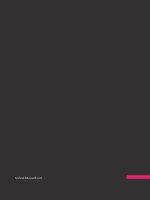
windows 8 product guide business_english
. Technet.Microsoft.com Technet.Microsoft.com II Technet.Microsoft.com Windows 8 Product Guide for Business III Technet.Microsoft.com © 2012 Microsoft Corporation. Table of Contents Changing work environments and Windows 8 3 New possibilities for mobile productivity. handwriting recognition, Windows 8 provides an intuitive and productive way to work for touch-enabled devices. Windows 8 also h...
Ngày tải lên: 07/08/2014, 09:13

windows 8.1 update product guide (english)
. the one-of-a-kind experience waiting for you on Windows 8. 1 and Windows RT 8. 1 today. Windows 8. 1 Product Guide Windows 8. 1 Product Guide8 – 9 For everything you do With everything we do. wine guide and a “hands-free” mode for use in the kitchen. *Includedwith Windows RT 8. 1; may require a separate purchase with Windows 8. 1. Windows 8. 1 Product Guide Windows 8. 1 Product Gui...
Ngày tải lên: 07/08/2014, 09:19

windows store apps - a deployment guide for education
. owns and manages the apps. App availability Apps that are in the Windows Store can be downloaded at any time. Must obtain the .appx installation package directly from the app developer. 1 5WINDOWS. required. Amy and Mark also read that before they can sideload an app, they must make certain that the apps and Windows 8 devices are ready for sideloading. Amy and Mark reviewed the following...
Ngày tải lên: 07/08/2014, 09:24

word 2013 keyboard shortcuts
. 2013 Eric Ligman Word 2013 Keyboard Shortcuts The keyboard shortcuts that are described in this Help article refer to the U.S. keyboard layout. Keys for other. other layouts might not correspond exactly to the keys on a U.S. keyboard. Finding and using keyboard shortcuts For keyboard shortcuts in which you press two or more keys at the same time,. at the same time, the keys to press are s...
Ngày tải lên: 07/08/2014, 09:26

word online keyboard shortcuts
. then press Enter. Microsoft Word Online keyboard shortcuts Keyboard shortcuts in Word Online are very similar to keyboard shortcuts in Microsoft Word. The keyboard shortcuts listed in this article. Word Online Keyboard Shortcuts Keyboard shortcuts in Word Online The keyboard shortcuts that are described in this Help topic refer to the U.S. keyboard layout. Keys on. article are for the most...
Ngày tải lên: 07/08/2014, 09:26