SIEMENS WIN CC CONFIGURATION MANUAL

SIEMENS WIN CC CONFIGURATION MANUAL
... Picture Window must be 10 pixels greater than those of the picture. At Properties Miscellaneous Picture Name, select the pictu_5_window_14.pdl picture. WinCC Configuration Manual Manual Volume ... number to be switched. 09.99 Picture Configuration (Project_CreatePicture) WinCC Configuration Manual 3-17 C79000-G8276-C158-01 Implementation in the WinCC Project Step Procedure: Singl...
Ngày tải lên: 31/10/2013, 13:40

SIEMENS SIMATIC HMI WIN CC communication manual
... Creating WinCC Project WinCC_SlotPLC 419 3.8.4 Diagnostics of Communication Link Using SlotPLC 433 3.9 Communication WinCC - WinCC Using OPC DA 435 3.9.1 Configuring WinCC Stations for OPC (WinCC - WinCC) ... WinCC) 437 3.9.2 Creating WinCC Project WinCC_OPC_SERVER 445 3.9.3 Creating WinCC Project WinCC_OPC_CLIENT 455 3.9.4 Diagnostics of Communication Link Using OPC 467 3.10 Communication Wi...
Ngày tải lên: 31/10/2013, 08:54

SEIMENS Win CC V4 Manual part 2/3
... Picture AdaptPicture Adapt Size AdaptSize WinCC V4 Manual Part 2/3 Edition August 1997 C79000-G8276-C107-01 Graphics Designer 08.97 4-46 WinCC Manual C79000-G8276-C107-01 Set the ... Status Index Current Value X ActualPointLeft Graphics Designer 08.97 1-2 WinCC Manual C79000-G8276-C107-01 08.97 Graphics Designer WinCC Manual 4-47 C79000-G8276-C107-01 Set...
Ngày tải lên: 02/11/2013, 14:31

SIEMENS SIMATIC win CC Human Machine Interface
... access to a tag. WinCC Explorer 08.99 1-6 WinCC Manual C79000-G8276-C159-01 Tag Management 08.99 4-8 WinCC Manual C79000-G8276-C159-01 08.99 Structure of the WinCC Explorer WinCC Manual 2-1 C79000-G8276-C159-01 2 ... you installed WinCC. Generally, WinCC provides the following three languages: German, English, French System Overview 08.99 1-4 WinCC Manual C79000-G8276-C159-01 Communic...
Ngày tải lên: 30/10/2013, 20:28

SIEMENS WINCC CONFIGURATION MANUAL VOLUME 1
... %.3f\r\n",number3); } Output in the diagnostics window WinCC Configuration Manual Manual Volume 1 C79000-G8276-C139-01 Edition February 1999 Xv88ÃÃ8Ã8r !(( 4-22 WinCC Configuration Manual C79000-G8276-C139-01 #!"Ã ... diagnostics window printf("\r\nexample 5\r\n"); printf("actual x-position : %d\r\n",number); } Output in the diagnostics window U...
Ngày tải lên: 02/11/2013, 14:36

Làm quen với WIN CC
... bỏ WinCC. Các đối tượng “Active X” được cung cấp cùng với WinCC (WinCC Slider, WinCC Push Button, WinCC D/A clock) cũng không bò xóa khi gỡ bỏ WinCC. 1.6 Xử lí sự cố và sửa lỗi Nếu WinCC ... Starting the System Wizard Starting WinCC T Table Window Creating a Table Window Preview Tag 2 .Thao tác với WinCC Hình 2.5.6 : Dự án WinCC “Qckstart”, Kết nối các Tag . 2.5...
Ngày tải lên: 25/10/2012, 06:31

SEIMENS SIMATIC WIN CC 7 0 gettingstarted
... in WinCC Runtime. The project will then be in Runtime. WinCC Runtime allows the operation and observation of the processes. WinCC Runtime has the following specific tasks: – Reading the configuration ... Working with WinCC Getting started 14 04/2008, Printout of the Online Help Components of WinCC Its basic components are the Configuration Software (CS) and Runtime Software (RT)...
Ngày tải lên: 01/11/2013, 07:27

Tài liệu hướng dẫn kết nối PLC s7 200 với win CC
... PC ACCESS: Sau đó đặt tên và địa chỉ: Giao tiếp WinCC với PLC BS: Th.s Trần Văn Trinh 16 Cứ thế tiếp tục thiết lập các biến khác như hình: Sau đó save lại và gán các biến vừa tạo vào WinCC: Giao ... tiếp WinCC với PLC BS: Th.s Trần Văn Trinh 19 Tiếp theo đặt tên và các giá trị khác như hình: Tiếp theo: Tiếp theo chọn next: Giao tiếp WinCC với PLC BS: Th.s Trần Văn Trinh 1 BÀI TẬP LẬP TRÌNH WI...
Ngày tải lên: 05/03/2014, 16:00
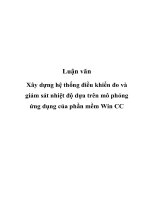
Luận văn Xây dựng hệ thống điều khiển đo và giám sát nhiệt độ dựa trên mô phỏng ứng dụng của phần mềm Win CC doc
... từ nguồn xuống mát cho ra 2 điện áp chuẩn 1/3V cc và 2/3V cc . -OA1 là mạch khuyếch đại so sánh có ngõ vào không đảo nhận điện áp chuẩn 2/3V cc , còn ngoc vào thì nối ra ngoài chân 6. Tùy thuộc ... thống điều khiển đo và giám sát nhiệt độ dựa trên mô phỏng ứng dụng của phần mềm Win CC. Và phần mềm S7-200 của hãng siemens. TRƯƠNG THẾ HẢI ĐIỆN 1 - K 4 Page 2 Trường ĐH Công Nghiệp H...
Ngày tải lên: 06/03/2014, 12:20

Step by Step Configuration Manual Database Update for Kaspersky Antivirus 2013 and Kaspersky Internet Security 2013 pptx
... Step by Step Configuration Manual Database Update for Kaspersky Antivirus 2013 and Kaspersky Internet Security 2013 ... till the update finished up to 100% and check the database up to date. Step # 9: After manual update again you have to change the Update Source to the Kaspersky Lab’s update server (check ... mark to the Kaspersky Update Servers) for further update downloa...
Ngày tải lên: 30/03/2014, 13:20