Mastering Autodesk Maya 2011 phần 2 docx

Mastering Autodesk Maya 2011 phần 2 docx
... 0 Scale X: 1 .27 5 Scale Y: 1 .27 5 Scale Z: 1 .27 5 Figure 3 .28 You can select the edges of a trimmed surface by choos- ing Trim Edge from the marking menu. 100 | CHAPTER 3 nurBs ModelIng In Maya NURBS ... Motion), as shown in Figure 2. 38. Figure 2. 37 The region around the helicopter is selected and rendered using motion blur. 1 02 | CHAPTER 3 nurBs ModelIng In Maya S...
Ngày tải lên: 09/08/2014, 11:21

Mastering Autodesk Maya 2011 phần 3 docx
... 20 . Try these settings in the Channel Box: Translate X: 3.806 Translate Y: 8 .23 7 Translate Z: 034 Rotate X: 84. 726 Rotate Y: 13.881 Rotate Z: 11.096 Scale X: 0 .29 1 Scale Y: 0 .29 1 Scale Z: 0 .29 1 ... 22 2 | CHAPTER 4 Polygon ModelIng Sculpting Polygons Using Artisan The Artisan interface is a Maya editing system that simulates using a brush ... wrinkles. 20 . When you are ha...
Ngày tải lên: 09/08/2014, 11:21

Mastering Autodesk Maya 2011 phần 7 docx
... image. Figure 12. 24 Select the Ambient Occlusion preset from the list of available render pass presets. 626 | CHAPTER 12 renderIng For CoMPosItIng By default, every Maya scene has at ... an RGB value of 0, 125 , 25 5, and the pixel at the same location in the top image has an RGB value of 0, 115, 23 5. The resulting RGB value for that pixel will be 0, 125 , 25 5. Darken This...
Ngày tải lên: 09/08/2014, 11:21

Mastering Autodesk Maya 2011 phần 8 docx
... 13.30). 32. Save the scene as forge_v03.ma. To see a version of the scene to this point, open forge_v03.ma from the chapter13\scenes folder. Viscosity Scale and Surface Tension Ramp In Maya 20 11, ... available for any Maya session. Some nodes, such as nCloth and fur nodes, have presets already built in when you start Maya. These presets are created by Autodesk and other Maya u...
Ngày tải lên: 09/08/2014, 11:21
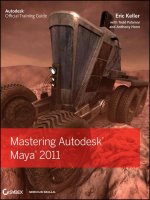
Mastering Autodesk Maya 2011 phần 1 pptx
... Multipliers 821 Enhancing the Realism of Fur 822 Adding Dynamic Motion to Fur 823 Attaching a Fur Description to Hair Curves 823 Rendering Fur Using mental ray 825 Rendering Fur Using Raytracing 825 Animating ... Surfaces Sticky 757 Mastering Autodesk ® Maya ® 20 11 XXII | Contents Adding Attributes with MEL 915 Adding an Image Sequence to the Sprites 919 Adding Expressions...
Ngày tải lên: 09/08/2014, 11:21

Mastering Autodesk Maya 2011 phần 4 potx
... Selected. 19. Set the timeline to 347. 20 . Reverse the values of the two weights so Bug Landed W0 is at 1 and Bug Fly W1 is at 0. 21 . Set another keyframe. 22 . Rewind and play the animation. You’ll ... (for a mechanical bug) fairly easily. 21 . Save the scene as mechBugLayers_v 02. ma. To see a version of the scene to this point, open the mechBugLayers_v 02. ma scene from the...
Ngày tải lên: 09/08/2014, 11:21

Mastering Autodesk Maya 2011 phần 5 ppt
... in Figure 8 .26 . 6. Set Leaf Color 1 and Leaf Color 2 to light greenish/yellow colors. 7. Enter the following settings: Leaf Hue Rand: 0.034 Leaf Sat Rand: 0.061 Leaf Val Rand: 0 .25 9 8. Turn ... Tex option; this makes the Image Name field available. Figure 8 .26 The Leaf Curl ramp adds curl to the ends of the leaves. 422 | CHAPTER 8 PaInt eFFeCts and toon shadIng Painting in Sce...
Ngày tải lên: 09/08/2014, 11:21

Mastering Autodesk Maya 2011 phần 6 pptx
... air2GlassShader. 5. Create two more dielectric materials, and name one glass2LiquidShader and the other liquid2AirShader. 6. Apply the air2GlassShader to both the airGlass1 and airGlass2 objects. ... 32. 22 . Create a test render of the scene (Figure 9 .24 ). Figure 9 .23 The image on the left is rendered without Caustics enabled; the image on the right has Caustics enabled. Figur...
Ngày tải lên: 09/08/2014, 11:21

Mastering Autodesk Maya 2011 phần 9 pdf
... curve (see Figure 15 .22 ). 1. Open the armoredTail_v01.ma scene from the chapter15\scenes folder on the DVD. 2. Switch to a side view, and turn on Point Snapping. Figure 15 .22 The armored tail ... nancyHair_v 02. ma. To see a version of the scene, open the nancyHair_v 02. ma scene from the chapter15\scenes di rectory. In the next section, you’ll learn how to style the hair. Figure 15...
Ngày tải lên: 09/08/2014, 11:21

Mastering Autodesk Maya 2011 phần 10 potx
... Snapping, 24 2 Joint Size, 364 Motion Paths, 29 2 Skeleton, 25 0 animation, 23 9–308, 944–945 Auto Keyframe, 25 8 25 9 cameras, 52 76, 633 clusters, 340–347 constraints, 23 9 24 9, 29 5 29 8 curves, 26 3 27 2 Index 930 ... does not include the Maya 20 11 software. You will need to have Maya 20 11 installed on your computer to complete the exercises in the book. You will nee...
Ngày tải lên: 09/08/2014, 11:21
- mastering autodesk maya 2013 autodesk official training guides pdf
- vray for sketchup vietnamese phần 2 docx
- gặp nhau cuối năm 2011 phần 2
- ca dao tục ngữ bắt đầu bằng chữ m phần 2 docx
- tài liệu tự học võ karate phần 2 docx
- đề ôn thi tn – đh năm 2011 test 2 docx
- phần mềm autodesk maya
- phần mềm maya 2011
- phần mềm autodesk maya 2012