MySQL Basics for Visual Learners PHẦN 3 ppt

MySQL Basics for Visual Learners PHẦN 3 ppt
... line. For instance, this command: rpm –i MySQL- 3. 23. 51-1.i386.rpm MySQL- client- 3. 23. 51-1.i386.rpm could be displayed this way: rpm –i MySQL- 3. 23. 51-1.i386.rpm ►► MySQL- client -3. 23. 51-1.i386.rpm ... The other databases, mysql and tmp, are used by the MySQL server to store information about users, permissions, etc. The test database is often used as a wo...
Ngày tải lên: 08/08/2014, 22:20
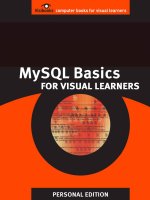
MySQL Basics for Visual Learners PHẦN 1 ppt
... on, MySQL can hold several terabytes of information per table. MySQL Basics for Visual Learners PERSONAL EDITION Individuals may use this book free This Personal Edition of MySQL ... STARTED WITH MYSQL 7 3. When the Software Packages Installation window appears, type: mysql in the Search box. Then click the button. MySQL Basi...
Ngày tải lên: 08/08/2014, 22:20

MySQL Basics for Visual Learners PHẦN 5 pptx
... familiar: • mysql –u root –p mysql –u root –p us_presidents < ./backups/us_presidents.sql mysql –u root –p establishes a connection to the MySQL server using the MySQL client. The ... is an apt name for what > does: it pipes, or places, the information provided by mysqldump into a file. • ./backups/ mysqldump –u root –p us_presidents > ./backups/us_preside...
Ngày tải lên: 08/08/2014, 22:20

MySQL Basics for Visual Learners PHẦN 2 doc
... mysql mysql –u root mysql This first mysql starts the MySQL client. MySQL is made up of two parts: the MySQL server program and a MySQL client program. The MySQL server program handles ... WITH MYSQL 8 4. In the Packages list, check MySQL- 4.0.15-1mdk and everything beneath it. GETTING STARTED WITH MYSQL 22 • mysql mysql –u...
Ngày tải lên: 08/08/2014, 22:20

MySQL Basics for Visual Learners PHẦN 4 pdf
... GETTING STARTED WITH MYSQL 39 4. Type: \q; then press ENTER. This closes your MySQL database connection. You are now logged out of the MySQL server: the mysql& gt; prompt is ... GETTING STARTED WITH MYSQL 40 5. Type: exit then press ENTER. The Konsole window should close. GETTING STARTED WITH MYSQL 38 3. Type: SELECT...
Ngày tải lên: 08/08/2014, 22:20

MySQL Basics for Visual Learners PHẦN 6 pot
... names table should look like this: WORKING WITH TABLES 73 3. Type: \q; then press ENTER to close the MySQL database connection. 4. Type: exit then press ENTER ... records that match the criteria you set. In this case, you told MySQL to DELETE from the table name any records WHERE the value for id is greater than 2. 2. Type: SELECT * FROM na...
Ngày tải lên: 08/08/2014, 22:20

MySQL Basics for Visual Learners PHẦN 7 pot
... Konsole window. 2. Connect to the MySQL server using your root MySQL password and go to the mysql database within it: mysql –u root –p mysql 3. At the mysql& gt; prompt, type: GRANT ALL ... mary@localhost ►► IDENTIFIED BY 'ship3marker'; This command string creates a new account on the MySQL server for the user mary. Her password is ship3marker. Thi...
Ngày tải lên: 08/08/2014, 22:20

MySQL Basics for Visual Learners PHẦN 8 pdf
... close the MySQL database connection. WEB-ENABLING DATABASES 109 • my $port=" ;33 06"; The server port that the MySQL Server is “listening” to (the default is 33 06). ... sometimes a program will open one. MySQL Server, by default, opens port 33 06 for access by MySQL clients. Similarly, Web servers normally open port 80 for access by Web browser...
Ngày tải lên: 08/08/2014, 22:20

MySQL Basics for Visual Learners PHẦN 9 pps
... #!/usr/bin/perl -w use DBI; use strict; # database information my $db="us_presidents"; my $host="localhost"; my $port=" ;33 06"; my $userid="marty"; my $passwd="watch4keys"; ... Konsole window. 13. Save random.cgi. 14. In the Konsole window, type: exit then press ENTER. 15. Open the Konqueror Web browser. WEB-E...
Ngày tải lên: 08/08/2014, 22:20

MySQL Basics for Visual Learners PHẦN 10 pot
... 133 11. View the list.cgi program in your web browser. Its output should look like this: SQL COMMANDS 135 SQL Commands Items bracketed [] are optional. For a complete ... Commands Items bracketed [] are optional. For a complete list of MySQL supported commands, visit the MySQL website at http://www .mysql. com. ALTER ALTER TABLE table_name...
Ngày tải lên: 08/08/2014, 22:20