Oreilly Photoshop CS5 The Missing Manual 1 ppt

Oreilly Photoshop CS5 The Missing Manual_1 ppt
... part of the light that hits the paper. The paper, in turn, bounces the light back at you; the whiter the paper, the truer the colors will look when they’re printed. 15 8 P CS: T M ... Layers panel into the other document’s window, as shown on page 10 1. 2. Reposition the layers so the soon-to-be-vignetted photo is at the top of the Layers panel...
Ngày tải lên: 18/06/2014, 16:20

Oreilly Photoshop CS5 The Missing Manual_2 ppt
... (the other field changes automatically). Enter a number between 10 5 and 11 0 into the Width field and then click OK (the Height field changes to the same number auto- matically). Repeat the ... hard drive and opening them from there. When the thumbnails appear in the filmstrip on the left side of the Camera Raw window, click the Select All button and then use the...
Ngày tải lên: 18/06/2014, 16:20

Oreilly Photoshop CS5 The Missing Manual_7 ppt
... T to grab the Type tool and position the cursor in the first problem area you spot (in Figure 14 -17 , that’s be- tween the a and v of have—they’re way too close together). To widen the space, ... loading the text as a selection before adding the layer mask, the mask takes on the shape of the letters, giving you a safe place to run the filter (otherwise, you’d have t...
Ngày tải lên: 18/06/2014, 16:20
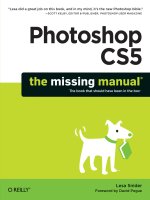
photoshop cs5 the missing manual
... M Some of the tutorials in this book refer to files you can download from this book’s Missing CD page on the Missing Manuals website (www.missingmanuals.com/cds) so you can practice the techniques ... Files➝Adobe Photoshop C5 and Program Files (x86)➝Adobe Photoshop CS5, respectively). Simply quit one program and then launch the other. On a Mac, open your Applications fo...
Ngày tải lên: 05/05/2014, 12:01

Oreilly Photoshop CS5 The Missing Manual_3 docx
... of the following modes: • Lighten. In this mode, the lightest pixels win the war of colors. Photoshop com- pares all the colors and keeps the lightest ones from the base and the blend, and then ... this mode, Photoshop analyzes the sum of the RGB values in the blend color and adds them to the base color. For example, if the value of the red, green, or blue cha...
Ngày tải lên: 18/06/2014, 16:20

Oreilly Photoshop CS5 The Missing Manual_4 pot
... between the green and blue values should be around 30. • The fairer a person’s complexion, the closer the RGB values should be to each other. • The darker their complexion, the lower the blue ... adjustments using the sliders at the right of the window even after you’ve used the tool, and use the little + and – signs on either end of the sliders to strengthen or l...
Ngày tải lên: 18/06/2014, 16:20

Oreilly Photoshop CS5 The Missing Manual_5 pot
... identify the edge. In a digital image, it’s a little more challenging: the edges are the areas where different- colored pixels meet (see Figure 11 -1) . Figure 11 -1: Left: You can easily spot the ... Adjustment Brush, you can turn the volume of global sharpening up or down in spe- cific areas, as shown in Figure 11 -13 . The Sharpness slider ranges from 10 0 to +10 0. Figu...
Ngày tải lên: 18/06/2014, 16:20

Oreilly Photoshop CS5 The Missing Manual_6 doc
... blend together in the middle. 562 P CS: T M M Editing Paths Figure 13 -18 : Left: To hide the top and bottom of the flower, grab the Pen tool, and then pop up to the Options ... combine the parts together into a single shape. Right: Use the Path Selection tool to grab all the shapes in the flower, and then click the Options bar’s Combine button....
Ngày tải lên: 18/06/2014, 16:20

Oreilly Photoshop CS5 The Missing Manual_8 pdf
... from the Matte pop-up menu. Grab the Eyedropper tool at the far left of the dialog box—not the one in the Tools panel—and then click a color in the image; the color you clicked shows up in the ... into the same folder in Photoshop CS5, as shown in Figure 16 -22, top. 2. Copy the entire Layouts folder from Adobe Photoshop CS3➝Presets into Photoshop CS5 s Preset...
Ngày tải lên: 18/06/2014, 16:20
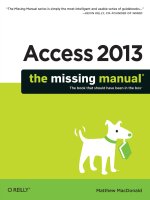
oreilly access 2013, the missing manual
... Figure 2 -17 ). III Contents The Missing Credits ix Introduction 1 What You Can Do with Access 1 The Access Ribbon 7 The Changes in Access 2 013 12 About This Book 14 About the Online Resources 18 Safari® ... forth between the two. That tool is the navigation pane, shown in Figure 1- 19 . FIGURE 1- 19 Unhappy with the space consumed by the navigation pane?...
Ngày tải lên: 07/04/2014, 15:11