PowerLite® Home Cinema 8350/8700 UB Home Theater Projector pot

PowerLite® Home Cinema 1080 UB Home Theater Projector potx
... these ports Connect a computer to this port PowerLite ® Home Cinema 1080 UB Home Theater Projector User’s Guide 20 Setting Up the Projector If you connect to the Component port, be sure to ... PowerLite Home Cinema 1080 UB comes with a basic two-year carry-in warranty. For details, see page 71. In addition, for customers who register their projector, Epson offers free...
Ngày tải lên: 07/03/2014, 15:20

PowerLite® Home Cinema 8350/8700 UB Home Theater Projector pot
... the day. ■ THX (Home Cinema 8700 UB) or Natural (Home Cinema 8350) for projecting natural, accurate colors in a dimly lit room. ■ Theatre (Home Cinema 8700 UB) or Cinema ( Home Cinema 8350) for ... one of these ports 8350_8700 _UB_ UG.book Page 19 Friday, July 2, 2010 12:43 PM PowerLite ® Home Cinema 8350/8700 UB Home Theater Projector User’s Guide 8350_87...
Ngày tải lên: 07/03/2014, 15:20

PowerLite® Home Cinema 3020/3020e Home Theater Projector pot
... place. PowerLite ® Home Cinema 3020/3020e Home Theater Projector User’s Guide 20 Setting Up the Projector You can connect up to five pieces of equipment directly to the projector at the same ... Contents Contents Introduction 6 Projector Parts 7 Remote Control – PowerLite Home Cinema 3020 9 Remote Control – PowerLite Home Cinema 3020e 10 WirelessHD Transmitter – PowerL...
Ngày tải lên: 07/03/2014, 15:20

Tài liệu POWERLITE HOME CINEMA 6100/6500 UB HOME THEATER PROJECTOR ppt
... D-sub, 15-pin monitor cable to connect to a computer RGB (monitor) port: S-Video Use an S-video cable: — Video Use an RCA video cable: — PowerLite ® Home Cinema 6100/6500 UB Home Theater Projector User’s ... page 15 as a guide to positioning the projector. To suspend the projector from a ceiling, you will need the optional projector mount designed for the projector. Se...
Ngày tải lên: 19/02/2014, 14:20

Tài liệu PowerLite Home Cinema 8100/8500 UB Home Theater Projector docx
... D-sub, 15-pin monitor cable to connect to a computer RGB (monitor) port: S-Video Use an S-video cable: — Video Use an RCA video cable: — PowerLite ® Home Cinema 8100/8500 UB Home Theater Projector User’s ... available. ■ Living Room for watching television programs during the day. ■ THX (Home Cinema 8500 UB) or Natural (Home Cinema 8100) for projecting natural, accurat...
Ngày tải lên: 19/02/2014, 14:20

Tài liệu PowerLite® Home Cinema 8350/8700 UB Home Theater Projector docx
... the day. ■ THX (Home Cinema 8700 UB) or Natural (Home Cinema 8350) for projecting natural, accurate colors in a dimly lit room. ■ Theatre (Home Cinema 8700 UB) or Cinema ( Home Cinema 8350) for ... ports Connect a computer to one of these ports PowerLite ® Home Cinema 8350/8700 UB Home Theater Projector User’s Guide 20 Setting Up the Projector Making Oth...
Ngày tải lên: 19/02/2014, 14:20
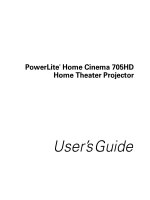
Tài liệu PowerLite® Home Cinema 705HD Home Theater Projector docx
... the projector on and off 18 Setting Up the Projector Unpacking the Projector After unpacking the projector, make sure you have all these parts: Save all packaging in case you need to ship the projector. ... Epson; see page 15. PowerLite ® Home Cinema 705HD Home Theater Projector User’s Guide 20 Setting Up the Projector You can also install the projector in two other v...
Ngày tải lên: 19/02/2014, 14:20

Tài liệu PowerLite® Home Cinema 720 Home Theater Projector pdf
... these ports PowerLite ® Home Cinema 720 Home Theater Projector User’s Guide 20 Setting Up the Projector ■ The Trigger out port outputs a 12-volt DC signal when the projector is turned on. This ... support card that came with your projector. Setting Up the Projector 13 Setting Up the Projector Follow the instructions in this section to choose a location for the projector...
Ngày tải lên: 19/02/2014, 14:20

W7000/W7000+ Digital Projector Home Cinema Series ppt
... terminals Laptop or desktop computer W7000/W7000+ Digital Projector Home Cinema Series User Manual 20 Connecting with video equipment Using the projector Preparations 1. Plug in and turn all of the ... Overview Remote control 1. POWER ON/OFF Toggles the projector between standby and on. "Turning the projector on" on page 20, "Turning the projector off" on...
Ngày tải lên: 07/03/2014, 15:20

4K: From the cinema to the home pot
... engaging home theater experience possible. 4K: From the cinema to the home The story behind the Sony ® VPL-VW1000ES home theater projector. Toward a more engaging home theater experience Home theater ... V 2,073,600 pixels 11 Sony Home Theater ™ 4K: Bringing the experience home. To those who follow home theater technology, it’s no surprise that the VPL-VW10...
Ngày tải lên: 07/03/2014, 14:20